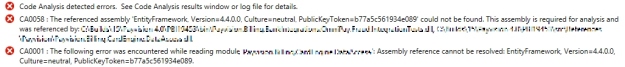If Code Analysis is making you have a bad time with your build agent (for example, TFS build agents), it may complain with the following message.
Code Analysis detected errors. See Code Analysis results window or log file for details.
Bla bla bla could not be found. This assembly is required for analysis and was referenced by ble ble ble.
Put this line in the *.csproj that is failing in under the build configuration that is being built in the build agent.
<CodeAnalysisAdditionalOptions>/assemblyCompareMode:StrongNameIgnoringVersion</CodeAnalysisAdditionalOptions>